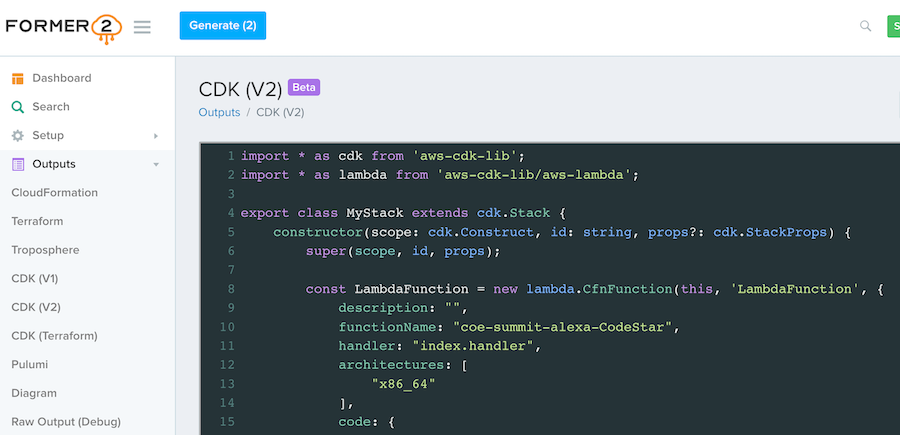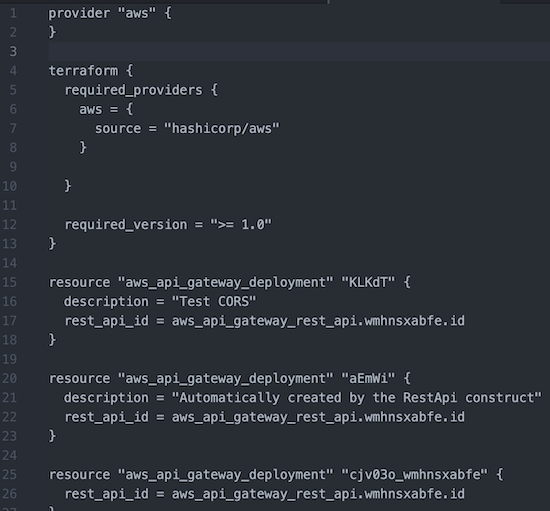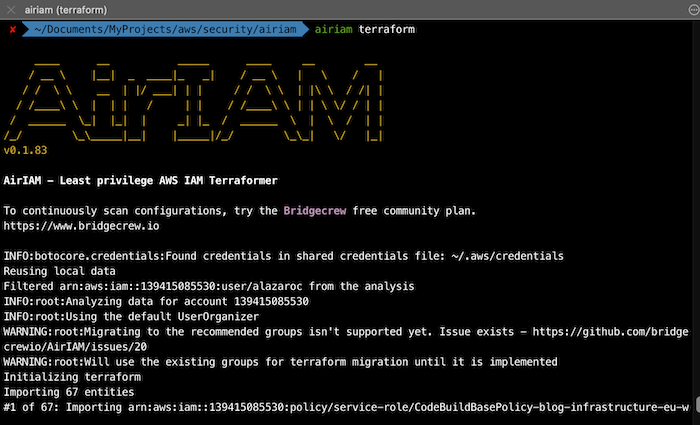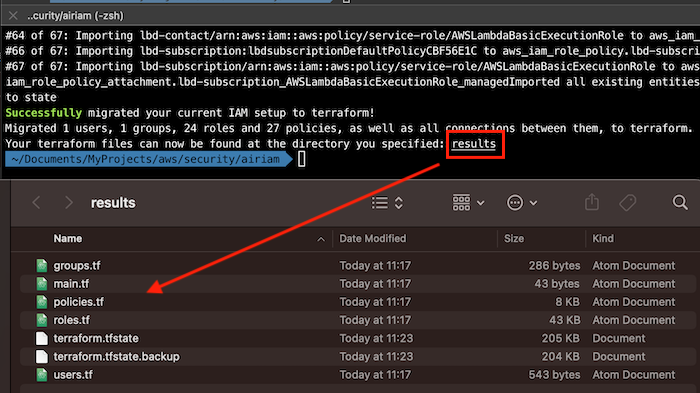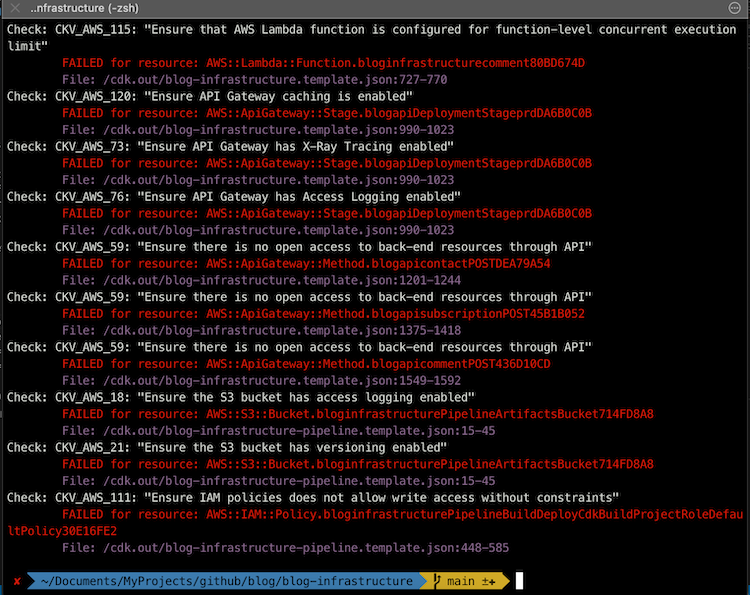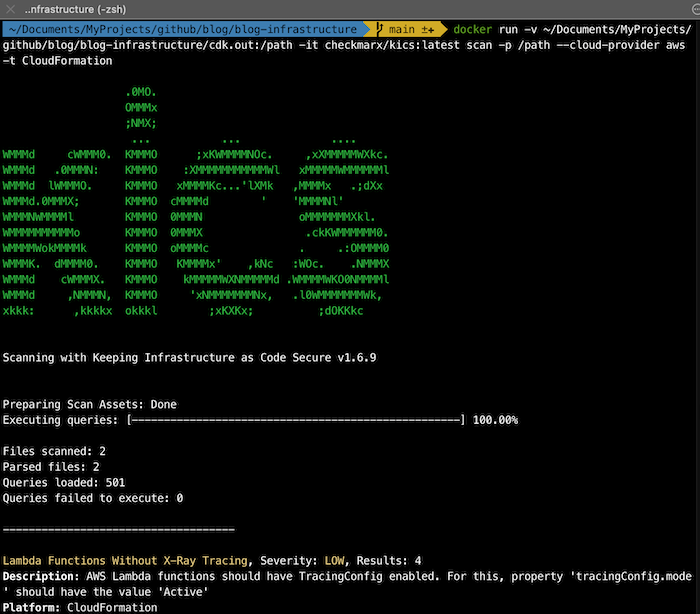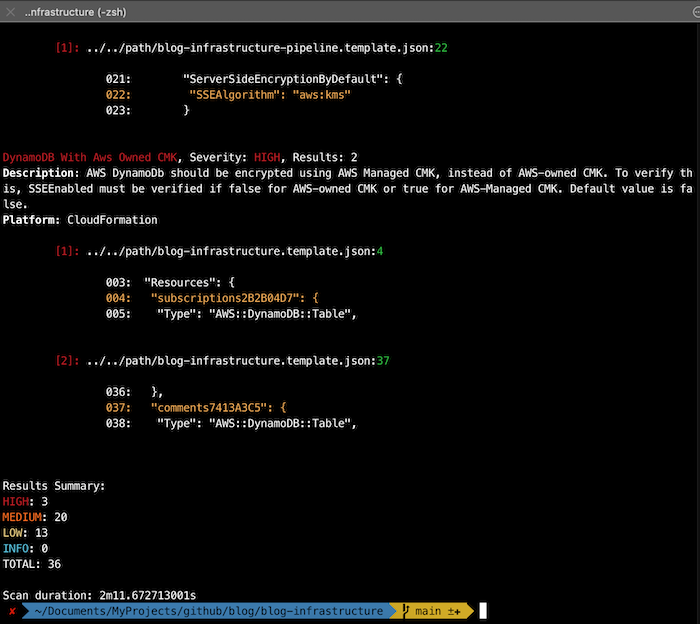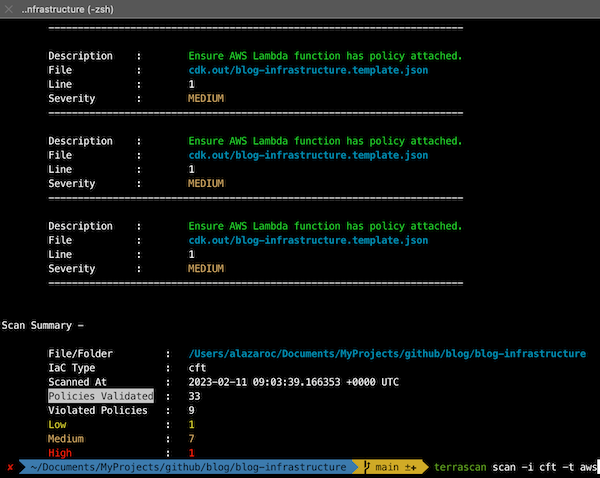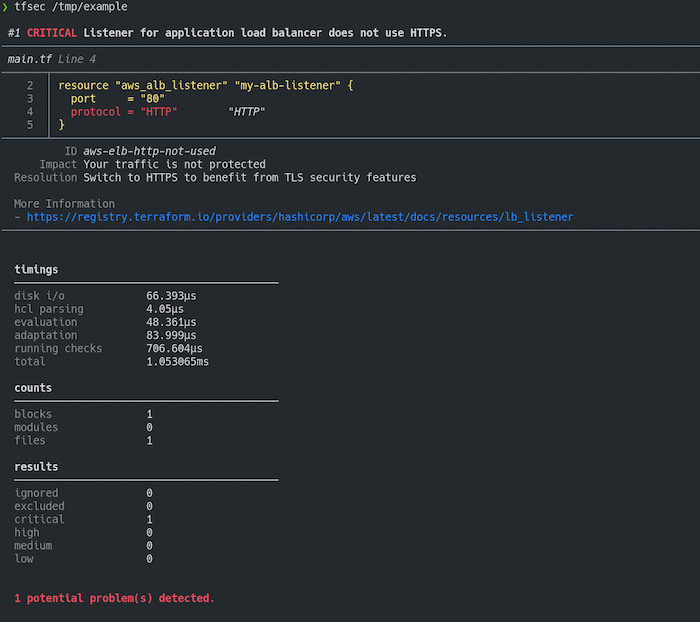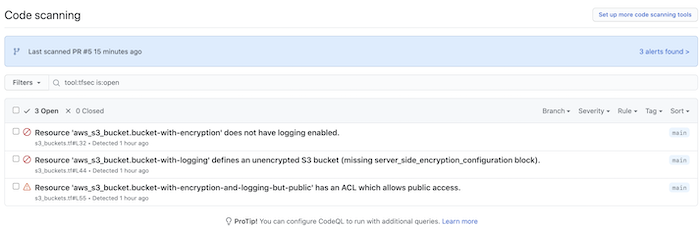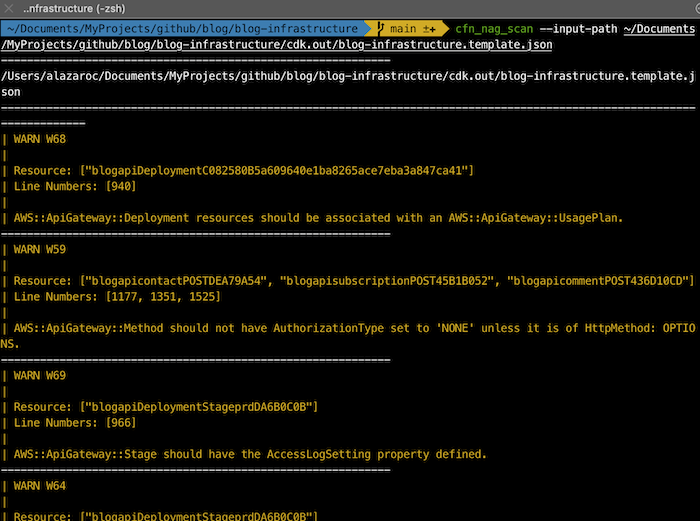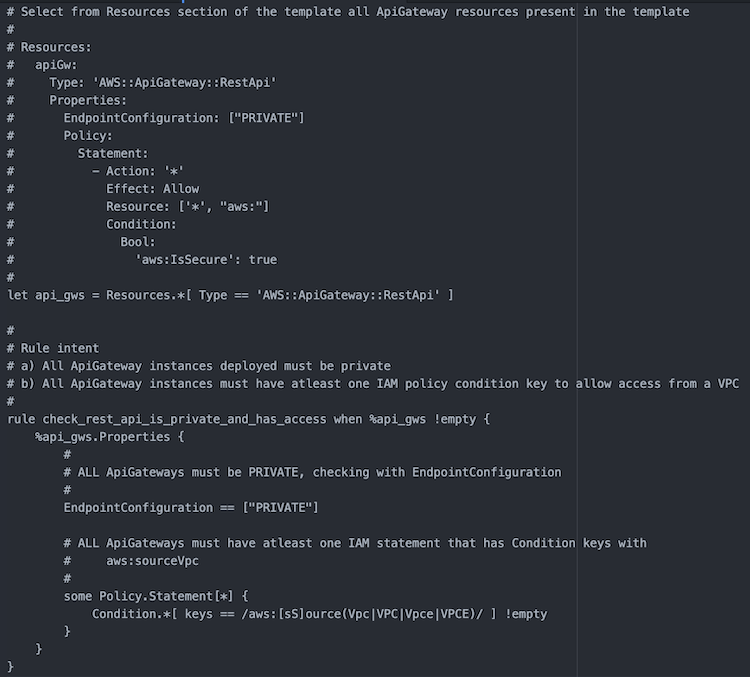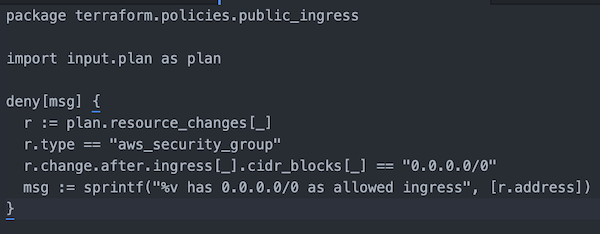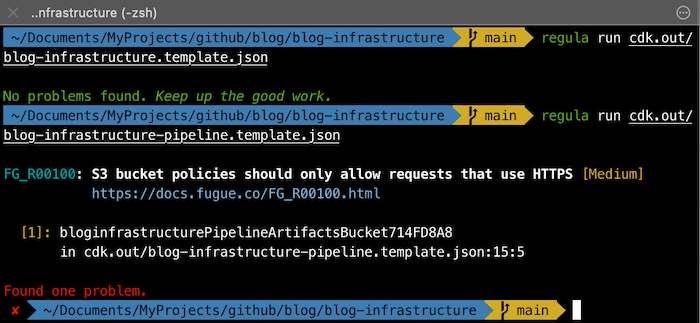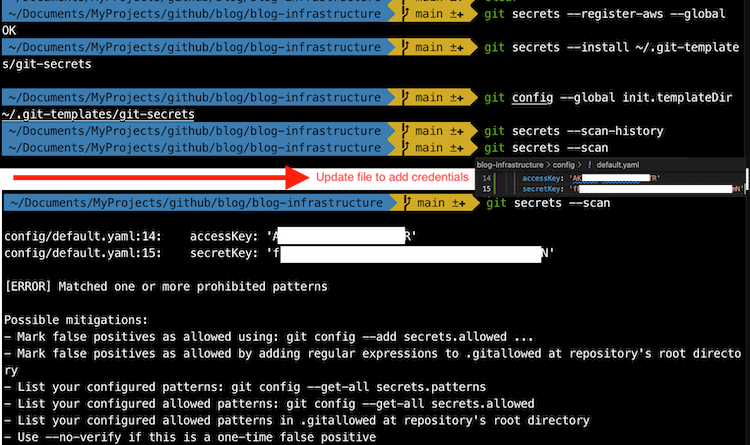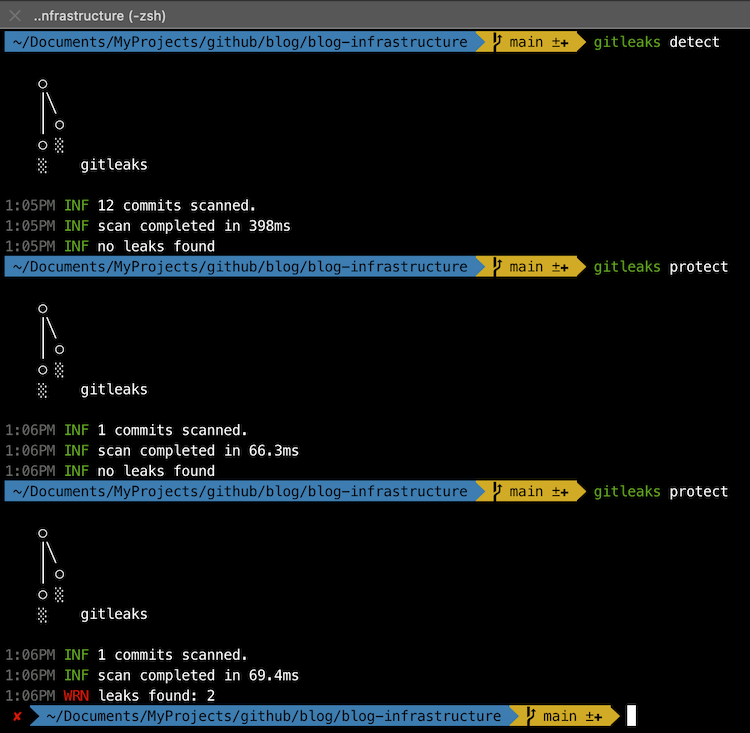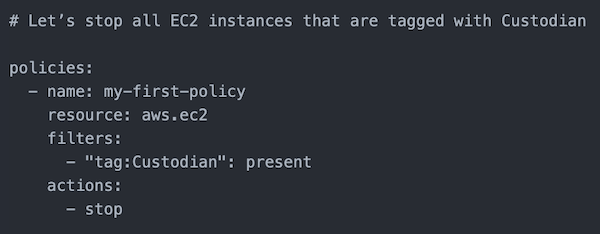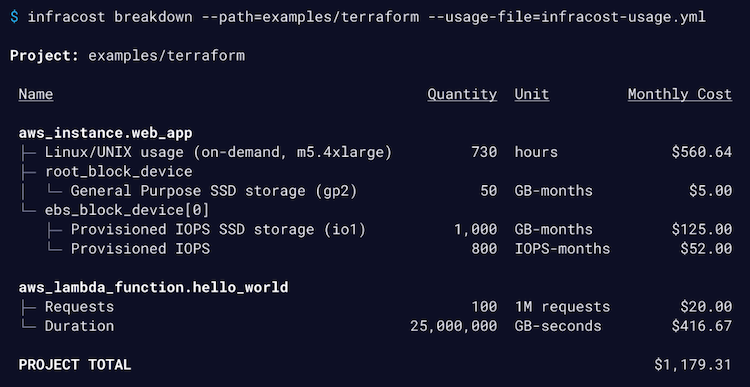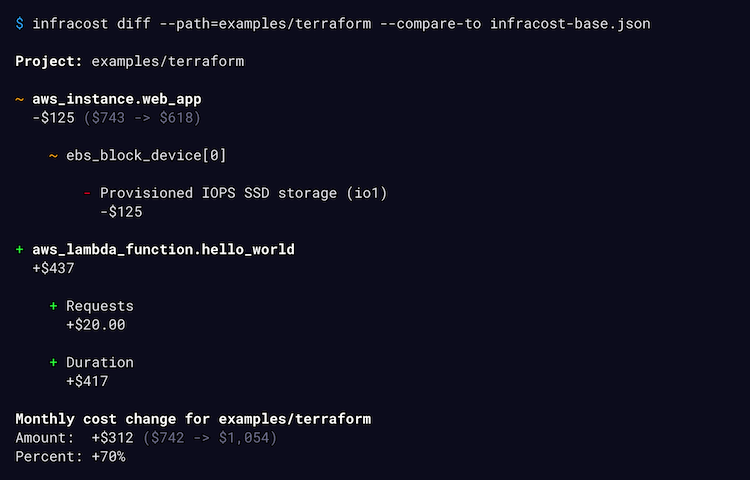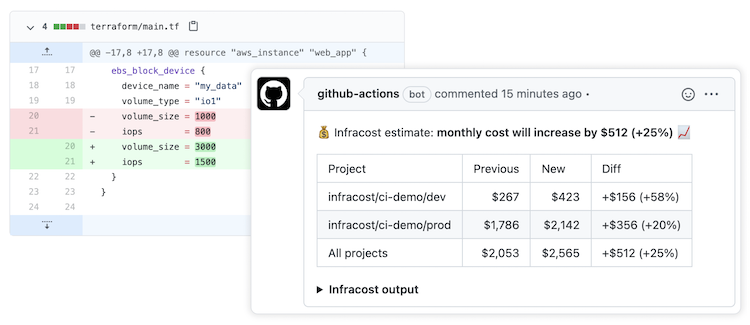How open-source tools help you with your code (3/3)
This article is part of a series about
open-sourcetools and AWS, in which I will share those tools that I have tested and that I think you may find useful.1/3: Getting Started with AWS open-source tools: main open-source tools and extend AWS CLI (this article).
2/3: Analyze your AWS environment: focus on the inventory, analysis and security assessment of the AWS environment.
3/3: How to help you with your code: to generate it (IaC), validate it (policy as code and compliance) and analyze it (static analysis/credentials).
1. Introduction
This is the last article of a series of 3 about open-source tools and AWS. The current article is about how open-source tools can help you with your code: to generate it (IaC), validate it (policy as code and compliance) and analyze it (static analysis/credentials)
I have created the following sections:
- IaC tools
- Analysis code: credentials and static analysis
- Policy as Code
- Compliance
2. Generate IaC
This section is about open-source tools that will help you to generate Infrastructure as Code directly from your existing resources.
- former2: generate IaC
in many different languages (CloudFormation, CDK, Terraform, ...) - terracognita: generates your infrastructure as code
on Terraform configuration - AirIAM: scans existing IAM usage patterns and provides a simple method to
migrate IAM configurations into a right-sized Terraform plan
2.1. former2
Former2 allows you to generate Infrastructure-as-Code outputs from your existing resources within your AWS account. By making the relevant calls using the AWS JavaScript SDK, Former2 will scan across your infrastructure and present you with a list of resources for you to choose which to generate outputs.
Supported IaC output:
- CloudFormation
- Terraform
- Troposphere
- CDK v1
- CDK v2
- CDK (Terraform)
- Pulumi
- Diagram
- Raw Output (Debug)
Why use it: Generate IaC from AWS account resources created manually using an extension for your browser. You will configure it through the former2.com website.
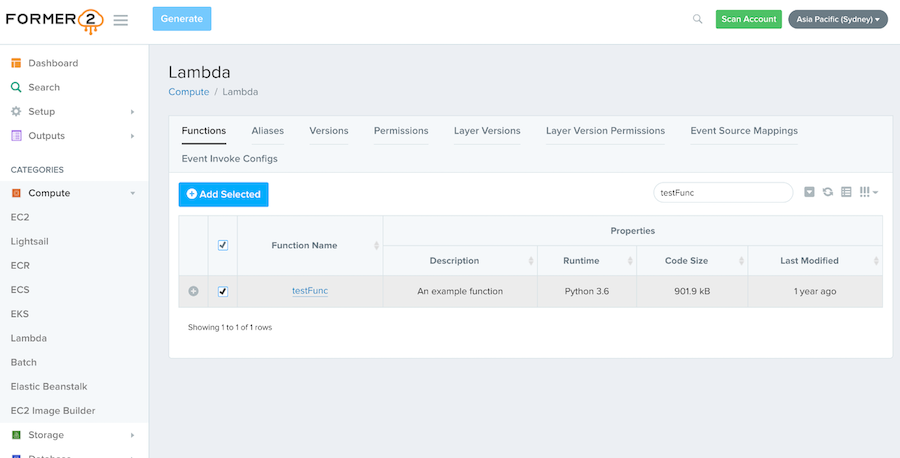
Is it popular?: On Github: Watch 36; Fork 190; Stars 1.6K
Recently updated?: Yes, two months ago (on Dec 5, 2022)
URL: https://github.com/iann0036/former2
More information: https://former2.com/#section-dashboard
2.2. terracognita
Reads from existing public and private cloud providers (reverse Terraform) and generates your infrastructure as code on Terraform configuration.
Terracognita currently imports AWS, GCP, AzureRM and VMware vSphere cloud providers as Terraform (v1.1.9) resource/state.
Why use it: yo are able to create the terraform templates of all your AWS infrastructure with zero effort and this is something wonderful, isn’t it?
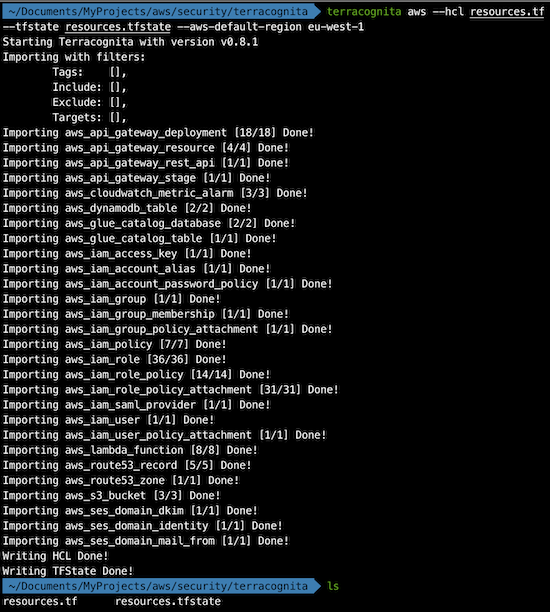
Is it popular?: On Github: Watch 33; Fork 119; Stars 1.5k
Recently updated? No. Last commit on Aug 25, 2022. In total, 625 commits
URL: https://github.com/cycloidio/terracognita/
2.3. AirIAM
AirIAM scans existing IAM usage patterns and provides a simple method to migrate IAM configurations into a right-sized Terraform plan. It identifies unused users, roles, groups, policies and policy attachments and replaces them with a Least Privileges Terraform code modelled to manage AWS IAM.
AirIAM was created to promote immutable and version-controlled IAM management to replace today’s manual and error-prone methods.
Why use it: IAM scan tool to detect unused resources (based on Amazon Access Advisor APIs) and the creation of terraform templates of your IAM resources.
Is it popular?: On Github: Watch 15; Fork 68; Stars 677
Recently updated? No. Last commit the Aug 2, 2022. In total, 426 commits
URL: https://github.com/bridgecrewio/AirIAM
First time I used this tool the terraform template generation functionality works fine, now now I receive an error and I was not able to use it. However, I think that this tool is useful to find this iam unused resources
2.4. Summary: Which tool should I use to generate IaC?
- CDK, CloudFormation, Troposphere, Pulumi: former2
- Terraform IaC: former2 or terracognita
- Specific IAM resources: former2, terracognita or AirIAM
3. Analyze IaC code: static analysis
Static Code Analysis commonly refers to the running of Static Code Analysis tools that attempt to
highlight possible vulnerabilitieswithin ‘static’ (non-running) source code. Information extracted from OWASP website
- checkov: Scans cloud infrastructure provisioned to
detect security and compliance misconfigurationsusing graph-based scanning. - KICS: Find
security vulnerabilities, compliance issues, and infrastructure misconfigurationsearly in the development cycle of your infrastructure-as-code - terrascan: static code analyzer for Infrastructure as Code to
scan infrastructure as code for misconfigurations, detect security vulnerabilities and compliance violations - tfsec: static analysis code for
Terraform - cfn-nag: looks for patterns in
CloudFormation templatesthat may indicate insecure infrastructure.
All the tools in this section allow you to create custom rules
3.1. checkov
Checkov is a static code analysis tool for infrastructure as code (IaC) and also a software composition analysis (SCA) tool for images and open-source packages.
It scans cloud infrastructure provisioned to detect security and compliance misconfigurations using graph-based scanning.
Checkov scans these IaC file types:
- Terraform (for AWS, GCP, Azure and OCI)
- CloudFormation (including AWS SAM)
- Azure Resource Manager (ARM)
- Serverless framework
- Helm charts
- Kubernetes
- Docker
Some Features:
- Over 1000 built-in policies cover security and compliance best practices for AWS, Azure and Google Cloud.
- In AWS there are 177 controls in the framework
CKV_AWS. Checkov scans for compliance with common industry standards such as- the Center for Internet Security (CIS)
- and Amazon Web Services (AWS) Foundations Benchmark.
- In AWS there are 177 controls in the framework
- Detects AWS credentials in EC2 user-data, Lambda environment variables and Terraform providers.
- Identifies secrets using regular expressions, keywords, and entropy-based detection.
- Plugins for popular IDEs are available (JetBrains, VSCode and Vim). However, activating the extension requires the submission of a one-time Bridgecrew API Token that can be obtained by creating a new Bridgecrew platform account.
You can create custom policies here for more information using Python or YAML.
Why use it: Includes 177 AWS controls including the
Center for Internet Security (CIS) and Amazon Web Services (AWS) Foundations Benchmark, and is able to detect secrets and AWS credentials in the code.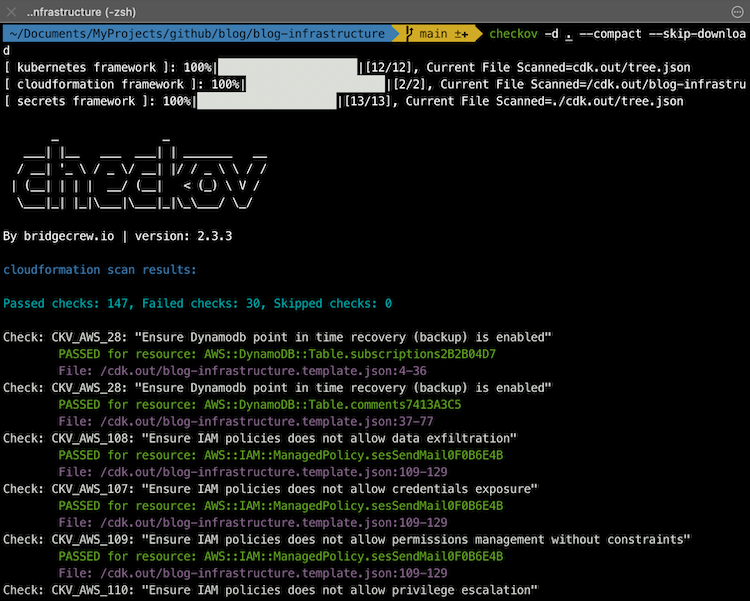
You also can visualize checkov scan output using Bridgecrew platform (free to use with the
Community plan- up to 50 resources and small projects - here)
Is it popular?: On Github: Watch: 55; Fork: 799; Stars: 5.2k
Recently updated?: Today (at the time I am writing this post)
URL: https://github.com/bridgecrewio/checkov
More information: https://www.checkov.io/1.Welcome/Quick%20Start.html
3.2. KICS
Find security vulnerabilities, compliance issues, and infrastructure misconfigurations early in the development cycle of your infrastructure-as-code.
KICS stands for Keeping Infrastructure as Code Secure and supports the following IaC solutions: Terraform, AWS CloudFormation, AWS SAM, AWS CDK, Kubernetes, Docker, Ansible, Helm, Google Deployment Manager, Microsoft ARM, Microsoft Azure Blueprints, OpenAPI 2.0 and 3.0, Pulumi, Crossplane, Knative and Serverless Framework.
KICS is 100% open-source and is written in Golang using Open Policy Agent (OPA) and it is possible to create custom queries to create custom rules (using REGO language).
Why use it: Evaluate IaC to detect vulnerabilities
Is it popular?: On github: Watch: 22; Fork: 224; Stars: 1.4k
URL: https://github.com/Checkmarx/kics
More information: https://www.kics.io/
3.3. terrascan
Terrascan is a static code analyzer for Infrastructure as Code. Terrascan allows you to:
- Seamlessly scan infrastructure as code for misconfigurations.
- Monitor provisioned cloud infrastructure for configuration changes that introduce posture drift, and enable reverting to a secure posture.
- Detect security vulnerabilities and compliance violations.
- Mitigate risks before provisioning cloud-native infrastructure.
- Offers flexibility to run locally or integrate with your CI\CD.
Key features
- 500+ Policies for Security Best Practices
- Scanning of Terraform (HCL2), AWS CloudFormation Templates (CFT), Azure Resource Manager (ARM), Kubernetes (JSON/YAML), Helm v3, and Kustomize and Dockerfiles
- Integrates with docker image vulnerability scanning for AWS, Azure, GCP, and Harbor container registries.
Terrascan policies are written using the Rego policy language, and you can create your own policies
Why use it: More than 300 AWS rules and support CloudFormation and Terraform.
Is it popular?: On Github: Watch: 70; Fork: 459; Stars: 3.9k
Recently updated?: Today (at the time I am writing this post)
URL: https://github.com/tenable/terrascan
More information: https://runterrascan.io/docs/
3.4. tfsec
The tfsec open-source tool provides a security analysis of Terraform code and detects potential security issues based on AWS best practices.
The tool contains checks for more than 30 AWS resources and can be found here: https://aquasecurity.github.io/tfsec/v1.28.1/checks/aws/
tfsec can apply user-defined Rego policies. This is a useful feature if your organization needs to implement custom security policies on top of avoiding other misconfigurations and enforcing best practice guidelines. More information here.
Some Features:
- Checks for misconfigurations across all major (and some minor) cloud providers
- Hundreds of built-in rules
- Applies (and embellishes) user-defined Rego policies
- Very fast, capable of quickly scanning huge repositories
- Plugins for popular IDEs available (JetBrains, VSCode and Vim)
Why use it: static analysis code for terraform with checks in more than 30 AWS resources.
Integration with Github Security alerts:
Is it popular?: On Github: Watch: 69; Fork: 485; Stars: 5.6k
Recently updated?: Yes, last month (1318 commits)
URL: https://github.com/aquasecurity/tfsec
More information: https://aquasecurity.github.io/tfsec/v1.28.1/
3.5. cfn-nag
The cfn-nag tool looks for patterns in CloudFormation templates that may indicate insecure infrastructure. It will look for:
- IAM rules that are too permissive (wildcards)
- Security group rules that are too permissive (wildcards)
- Access logs that aren’t enabled
- Encryption that isn’t enabled
- Password literals
The tool contains more than 150 AWS controls.
Why use it: Analyze CloudFormation templates to detect insecure infrastructure
Is it popular?: On Github: Watch 35; Fork 199; Stars 1.1k
Recently updated? No. Last commit the Jun 7, 2022. In total, 664 commits
URL: https://github.com/stelligent/cfn_nag
3.6. Summary: Which tool should I use to perform a static analysis?
- CloudFormation code: checkov, KICS terrascan, cfn-nag
- Terraform code: checkov, KICS, terrascan or tfsec
- Integrate with IDE: checkov or tfsec
- Allow create custom rules: checkov, KICS, terrascan, tfsec
In my blog-backend-infrastructure code available here I had the following errors using these tools:
- KICS: 36 (3 high, 20 medium, 13 low)
- terrascan: 9 (1 high, 7 medium, 1 low)
- tfsec: N/A (only Terraform code)
- cfn-nag: 33
4. Analyze IaC code: Policy as Code
Policy-as-code is the use of code to define and manage rules and conditions to assure that your Infrastructure will be compliance with that. This is a way to apply
preventative governance and compliance (shift left), validating Infrastructure-as-code (IaC) against your organizational best practices for security and compliance.
- CloudFormation Guard: policy-as-code evaluation tool for general purpose
- OPA: general-purpose policy engine that enables unified, context-aware policy enforcement across the entire stack
- Regula: evaluates infrastructure as code files for potential security and compliance violations before deployment.
4.1. CloudFormation Guard
AWS CloudFormation Guard is an open-source general-purpose policy-as-code evaluation tool. It provides developers with a simple-to-use, yet powerful and expressive domain-specific language (DSL) to define policies and enables developers to validate JSON or YAML formatted structured data with those policies.
Supported: CloudFormation Templates, CloudFormation ChangeSets, Terraform JSON configuration files, Kubernetes configurations, and more.
Why use it: Simple to use, compatible with CloudFormation, Terraform and kubernetes configurations.
Is it popular?: On Github: Watch: 30; Fork: 145; Stars: 1.1k
Recently updated?: Last week (at the time I am writing this post)
URL: https://github.com/aws-cloudformation/cloudformation-guard#installation
More information: https://docs.aws.amazon.com/cfn-guard/latest/ug/what-is-guard.html
This is an official aws-cloudformation tool (yet open-source), but you have to create your own rules. I didn’t find the “security best practices” included in the control AWS best practices of Security Hub as rules. However, you have here some examples: https://github.com/aws-cloudformation/cloudformation-guard/tree/main/guard-examples
4.2. Open Policy Agent (OPA)
Open Policy Agent (OPA) is an open-source, general-purpose policy engine that enables unified, context-aware policy enforcement across the entire stack.
The Open Policy Agent is an open-source, general-purpose policy engine that unifies policy enforcement across the stack. OPA provides a high-level declarative language (REGO) that lets you specify policy as code and simple APIs to offload policy decision-making from your software. You can use OPA to enforce policies in microservices, Kubernetes, CI/CD pipelines, API gateways, and more.
OPA ecosystem is huge here, but in AWS we can use it to analyze our JSON/YAML file in CloudFormation or our Terraform template by creating custom rules for these languages.
OPA is a project of the Cloud Native Computing Foundation (CNCF) landscape.
Why use it: unify policy enforcement across the stack. This example is using Terraform. You have to convert your output Terraform to JSON file and then analyze it with OPA rules:
Is it popular?: On Github: Watch: 119; Fork: 1.1k; Stars: 7.6k
Recently updated?: 4 days ago (at the time I am writing this post)
URL: https://github.com/open-policy-agent/opa
More information: https://www.openpolicyagent.org/
You have to create your own OPA rules with REGO language (easy to learn). You have an online playground to test your REGO policies here
4.3. Regula
Regula is a tool that evaluates infrastructure as code files for potential AWS, Azure, Google Cloud, and Kubernetes security and compliance violations prior to deployment. Based on Open Policy Agent (OPA) and written in REGO
Regula supports the following file types:
- CloudFormation JSON/YAML templates
- Terraform source code (.tf or .tf.json format)
- Terraform JSON plans
- Kubernetes YAML manifests
- Azure Resource Manager (ARM) JSON templates (in preview)
This is the list of rules applied (in AWS there are rules for Terraform and CloudFormation): https://regula.dev/rules.html.
You must to know that at this time CloudFormation support 23 controls, and Terraform 114.
Here you can find more information about Writing custom rules.
Is it popular?: On github: Watch: 54; Fork: 776; Stars: 5.1k
URL: https://github.com/fugue/regula
More information: https://regula.dev/
4.4. Summary: Which tool should I use to create my custom Policy as a Code?
- AWS solution: CloudFormation Guard, OPA or regula
- Cross-provider solution: OPA or regula (both using REGO language)
Or you can use any of the tools in the static analysis category because all of them allow you to create custom rules.
5. Detect credentials in code
These tools can be applied to any git code:
- General for git repository:
- git-secrets: Prevents you from committing passwords and other sensitive information to a git repository.
- gitleaks: a tool for detecting and preventing hardcoded secrets like passwords, API keys, and tokens in git repos.
- Specific of IaC code:
- checkov: a static code analysis tool for infrastructure as code (including secrets)
- This tool has been already explained a few lines before so you can get the information from there
- checkov: a static code analysis tool for infrastructure as code (including secrets)
5.1. git-secrets
Prevents you from committing passwords and other sensitive information to a git repository.
Is it popular?: On Github: Watch: 198; Fork: 1.1k; Stars: 10.8k
Recently updated?: Today (at the time I am writing this post). Commit in total 110
URL: https://github.com/awslabs/git-secrets
5.2. gitleaks
Gitleaks is a SAST tool for detecting and preventing hardcoded secrets like passwords, API keys, and tokens in git repos. Gitleaks is an easy-to-use, all-in-one solution for detecting secrets, past or present, in your code.
Why use it: Analyze the code of your IaC infrastructure to detect security and compliance misconfigurations.
Is it popular?: On Github: Watch: 142; Fork: 1.1k; Stars: 11.5k
Recently updated?: Today (at the time I am writing this post). Commit in total 896
URL: https://github.com/zricethezav/gitleaks
6. Others
- Compliance
- cloud custodian: rules engine to define policies to enable a well-managed, secure and cost-optimized cloud infrastructure
- Cost of Terraform templates:
- Infracost: estimate cost for Terraform before to deploy
6.1. Cloud custodian
Cloud Custodian is a rules engine to define policies to enable a well-managed, secure and cost-optimized cloud infrastructure in yaml format.
Custodian can be used to manage AWS, Azure, and GCP environments by ensuring real-time compliance with security policies (like encryption and access requirements), tag policies, and cost management via garbage collection of unused resources and off-hours resource management.
Custodian policies are written in simple YAML configuration files that enable users to specify policies on a resource type (EC2, ASG, Redshift, CosmosDB, PubSub Topic) and are constructed from a vocabulary of filters and actions.
You can apply to AWS to here
Why use it: manage your rules with yaml policies
Is it popular?: On Github: Watch 1.3k; Starts 4.6k
Recently updated?: Yes. The last commit was 3 days ago (4054 commits in total)
URL: https://github.com/cloud-custodian/cloud-custodian/
Many examples available in https://www.cloudcustodian.io/docs/aws/examples/index.html
6.2. Infracost
Infracost shows cloud cost estimates for Terraform. It lets DevOps, SRE and engineers see a cost breakdown and understand costs before making changes, either in the terminal or pull requests.
Infracost also has many CI/CD integrations so you can easily post cost estimates in pull requests. This provides your team with a safety net as people can discuss costs as part of the workflow.
The CDK for Terraform is also supported as it can generate Terraform
Why use it: If you are using Terraform, this tool will estimate the cost before to deploy. Do you want to try? (images taken from github) Output of infracost breakdown
infracost diff shows diff of monthly costs between current and planned state
Post cost estimates in pull requests
Is it popular?: On Github: Watch: 63; Fork: 418; Stars: 8.5k
Recently updated?: Yes. Last commit yesterday (at the time I am writing this post). In total 2196 commits
URL: https://github.com/infracost/infracost
More information: https://www.infracost.io/docs/
7. Next Steps
- My arsenal of security tools: https://github.com/toniblyx/my-arsenal-of-aws-security-tools
- Improve your handsome security skills: https://github.com/RhinoSecurityLabs/cloudgoat
- AWS Security primer: https://cloudonaut.io/aws-security-primer/
- AWS Lambda Power tuning (optimize Lambda): https://github.com/alexcasalboni/aws-lambda-power-tuning