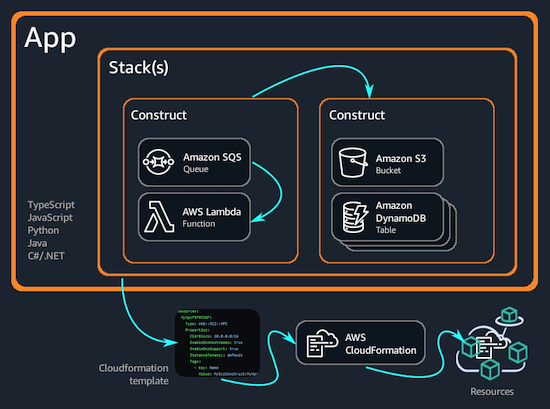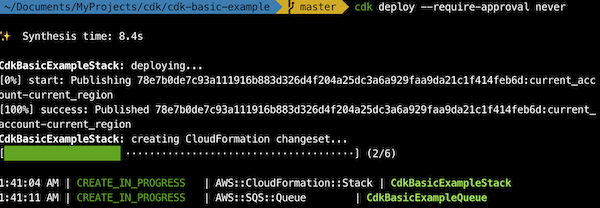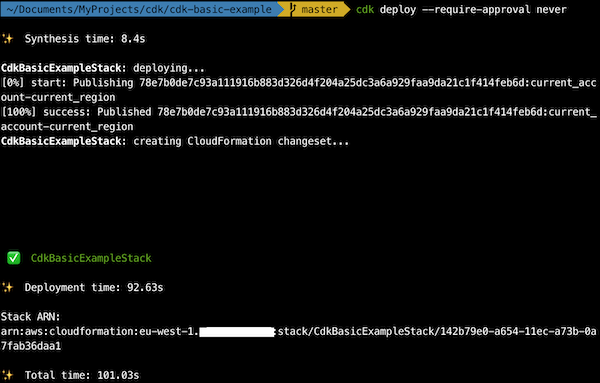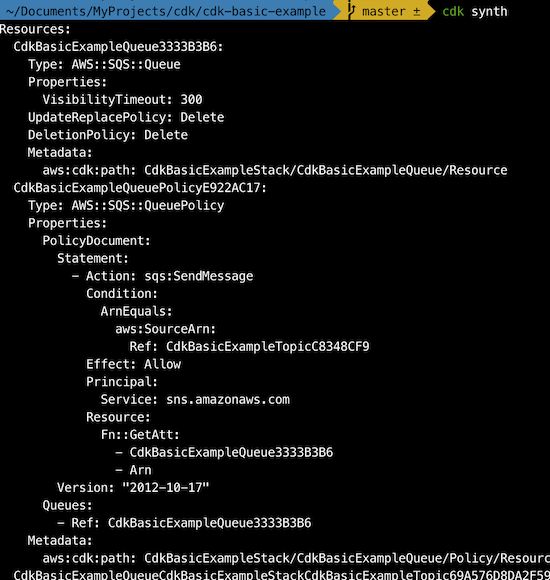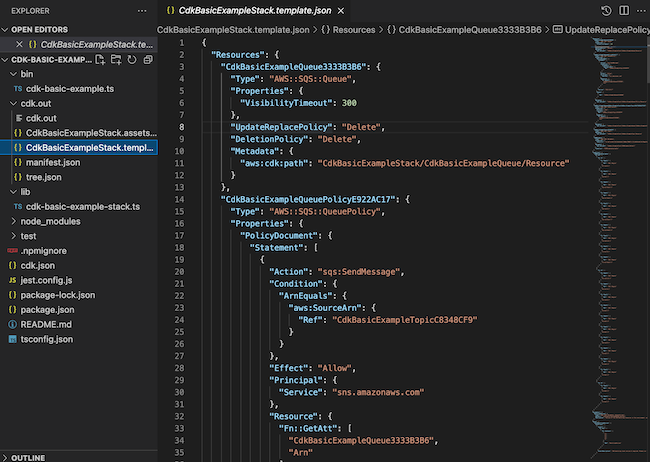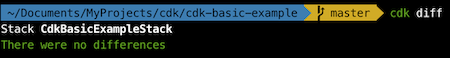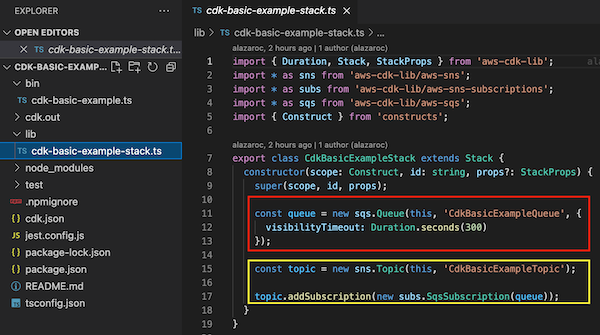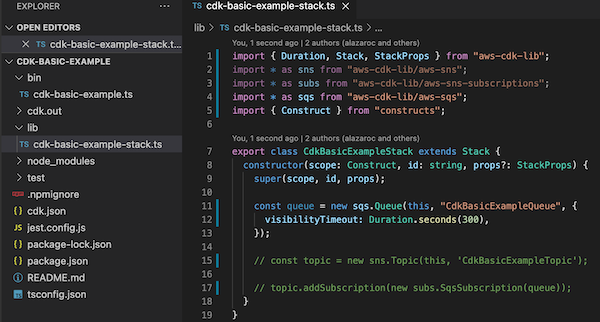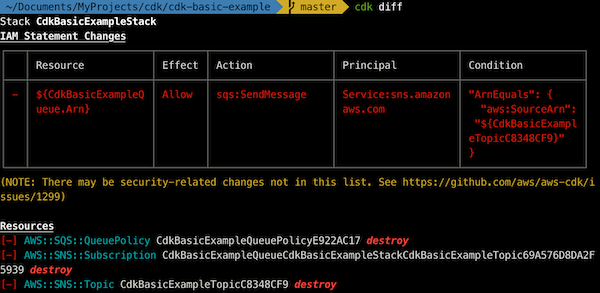How to create infrastructure with CDK
TLDR
I will explain the basics of CDK in practice: how CDK works and how to deploy a CDK project from scratch.
In addition, I will share the source code of my CDK project used to create the infrastructure of my blog.
Introduction
This section contains:
- What is CDK
- How CDK works
- Prerequisites
What is CDK
CDK is an open-source software development framework to define your cloud application resources using familiar programming languages (TypeScript, JavaScript, Python, Java, C#/.Net, and Go).
AWS CDK provisions your resources in a safe, repeatable manner through AWS CloudFormation.
To me, with a developer background, CloudFormation is complex and CDK fills the gap because it allows me to use a programming language to create the infrastructure easily, it’s wonderful.
How CDK works
To interact with CDK apps you will need the AWS CDK Toolkit (command-line tool).
In a nutshell:
- Add code: Add the desired AWS resources in the
appcode with your preferred programming language. - Transform the code into a CloudFormation template: Run the
cdk synthcommand from the AWS CDK Toolkit to generate theCloudFormation templatefrom theappcode. - Deploy the infrastructure: Run the
cdk deploycommand from the AWS CDK Toolkit tocreate a new stack on the CloudFormation service, which will deploy theAWS resourcesto the configured AWS account.
AWS CDK commands you need to know:
| Command: Function |
|---|
cdk init: Creates a new CDK project in the current directory from a specified template |
cdk bootstrap: Deploys the CDK Toolkit stack. It must be executed once per environment (account and region) to allow cdk to create the resources it needs to run |
cdk synthesize / cdk synth: Synthesizes and prints the CloudFormation template for the specified stack(s) |
cdk diff: Compares the specified local stack with the deployed stack |
cdk deploy: Deploys the specified stack(s) |
cdk destroy: Destroys the specified stack(s) |
Prerequisites
- AWS CLI
- Node.js
- IDE for your programming language
- VSCode
- Others
- AWS CDK Toolkit
npm install -g aws-cdkcdk version
cdk bootstrap- You must execute it once per environment (account and region) to allow CDK to create the resources it needs to run
How to create infrastructure with CDK
This section contains:
- How to create and deploy a basic CDK application
- Clean up
- Make changes to the default CDK application and deploy it
How to create and deploy a basic CDK application
I have chosen TypeScript as my programming language.
TypeScript is a strongly typed programming language that builds on JavaScript, giving you better tooling at any scale.
The typescript sources need to be compiled into JavaScript.
What is the fastest way to create a new CDK project and deploy it in your AWS account?
1
2
3
4
5
6
7
8
# Create an empty folder
mkdir cdk-basic-example && cd cdk-basic-example
# Creates an example of CDK Application with some constructs
cdk init sample-app --language typescript
# Deploy and generate the resources into your AWS account
cdk deploy --require-approval never
And that’s all, we have deployed one topic and one queue in our AWS Account…
NOTE: What about the generation of the CloudFormation template in the
synthphase? We have executed only thedeploycommand…When you execute
cdk deploybehind the scenes also…
Clean up
Let’s destroy the stack. I know this section maybe should be at the end, but where’s the fun in that? We are playing and we need to try different things.
If you try to do something different and on your own, you will learn faster!
1
2
# Delete the CloudFormation stack (so it will delete all resources related)
cdk destroy --force
You have to know how to destroy a stack, so remember to do it at the end if you are playing with cdk…
Make changes to the default CDK application and deploy it
Perhaps we want to check what is to be deployed before we deploy it?
It makes sense to me.
1
2
3
4
# Synthesizes the CloudFormation template for the specified stack(s)
# In the console, the template will be printed in yaml format
# In the "cdk.out" folder, the template will be in json format
cdk synth
What if we compare the local code with the stack deployed in the AWS account?
1
cdk diff
NOTE:
cdk diffneeds to connect to the AWS Account to check the CloudFormation stack against your local resources.
We can see all the new resources that will be created:
- [+] AWS::SQS::Queue
- [+] AWS::SQS::QueuePolicy
- [+] AWS::SNS::Subscription
- [+] AWS::SNS::Topic
Remember that we have destroyed the stack in the previous step so all resources are detected as new.
We deploy it again:
1
cdk deploy --require-approval never
And we run the diff command again to see the differences between the local code and the deployed stack:
1
cdk diff
Now let’s update the CDK code to generate some differences. First of all, we have to open the project with our IDE (you can also do it with a notepad but…)
This file contains the 2 AWS resources of my example, a queue (red) and a topic (yellow). I could add a new service but for simplicity, I will remove the topic (lines 15 to 17) and run the cdk diff again.
1
cdk diff
We can see that we have deleted the topic in the code, and when we run the diff command CDK finds the changes and shows them to us.
And that’s all, keep practicing and learning!
Remember to destroy your stack when you are done playing
Bonus: My CDK blog code
The source code is available here
If you review it and think it can be improved, please let me know.
Next steps
Further reading:
- More about CDK: How to add CI/CD to my CDK project
- SAM + CDK: Interested in how AWS SAM and AWS CDK can work together? I’ve explored this in another article: How to create serverless applications with CDK and SAM. It’s a great next step for those looking to expand their serverless architecture knowledge.
- SAM: How to create Serverless applications with SAM
- Terraform: How to create Serverless applications with Terraform
I look forward to hearing your thoughts and experiences with AWS CDK. Feel free to share them in the comments below. Happy coding!